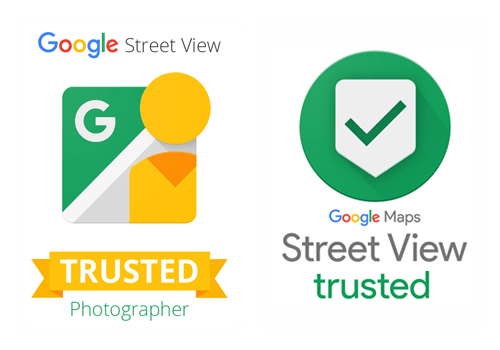360° virtual tours provide customers with a more interactive and immersive experience than traditional photos or videos. By allowing customers to navigate through a property or product, they can get a better sense of the space and its features. This results in a more engaging and memorable experience, which can lead to increased customer satisfaction and loyalty.
360° virtual tours can help businesses to convert potential customers into actual customers. By providing a more engaging and immersive experience, customers are more likely to purchase a product or book a venue or property. This is particularly true for businesses in the hospitality, real estate, and tourism industries, where customers often need to see a property or venue before making a booking or purchase decision.
A 3D tour can have a unique corporate design, taking into account the existing design of your site, company style, etc.
On any panorama, we can place a block of social networks with links to your Facebook, Twitter, etc. pages.
For each panorama, different effects can be applied: different lighting, snow, rain, etc.
We can place a video with your content discreetly on the screen of any device in a panorama, in a window or showcase, in any frame. Enable autoplay or click on the video.
We can set background music for each panorama separately or for the whole tour together. We can also create branded music for you with the resources of our studio.
We can place a gallery of your photos anywhere in the panorama. This can be an open gallery or a gallery that opens by clicking on the icon.
We can organize a 'hidden objects' game on your panorama, the victory in which can lead to any page via a link or any gift in a pop-up window
Panorama has 100% HTML5 code and supports all kinds of devices and browsers. Also, anywhere in the panorama, we can set any HTML code
Navigation around the tour is possible in several ways: a map of premises in a pop-up window, images of locations in a line anywhere, a drop-down menu anywhere in the panorama
Full support for the gyroscope of mobile devices without the need to rotate the panorama using the touchscreen. Enabling and disabling the control panel gyroscope
Panorama rotation is enabled and disabled in the main menu of the control panel. There you can turn on and off the automatic tour.
Full support for VR devices for traveling and viewing 3D tours on any relevant device
Several categories of hotel rooms. Video review on screens inside panoramas. Menu with navigation through hotel rooms.
Lots of locations, navigation and information for visitors in two languages
Many locations and halls, summer cafe, navigation menu
Suitable for design and construction organizations that want to post on their website or present to the public their future project.
Overview of a stylish beauty salon, several locations, an overview of functional and treatment rooms
More than 40 locations, a plan with navigation, point-to-point navigation and a menu
3D tour with an overview of the location, navigation through the mall to the halls
Detailed virtual tour with the possibility of replacing the site, navigation, and booking system
Detailed 3D tour of the hostel, room navigation. Additional apartment navigation. Shooting from a drone.
Several locations, exclusive sound background. Night view.
Several locations, exclusive sound background. Day view.
3D tours of the shopping center help the owners to provide the most detailed information about the retail space for tenants and a good guide for visitors.
The presentation of the salon of the furniture factory Irida in Kaliningrad gives a complete picture of the assortment and quality, which is more attractive to visit or make a purchase decision here.